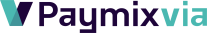Going into production
Step 1. Get a production account
After completing the integration with the PaymixVia API, you can request a production account.
You will receive an email with instructions to set your password.
For added security, we strongly recommend enabling Two-factor Authentication (2FA) on your production account.
Once logged in, you can configure 2FA by navigating to settings > personal settings > your profile.
Step 2. Change your integration parameters
During the integration process, you used different parameters to connect to the PaymixVia API.
The production versions of these parameters can be found under Developers > API Key.
You likely used the following three parameters:
- API Key
- Organisation Id
- Payment profile Id
Step 3. Change the API URL
Update the API URL to the production version:
| Sandbox | https://sandbox.paymixvia.com/v1/ |
| Production | https://api.paymixvia.com/v1/ |
Step 4. Test your production integration
Ensure everything is functioning correctly by following these steps:
- Make some small test payments
- If you have multiple payment profiles, currencies, or organizations, test each one to confirm that payments are routing correctly
- Test the webhooks to verify they work properly for both test and production payments
Step 5. Go live!
Once you're satisfied with your setup, launch your new checkout and start processing payments with the PaymixVia platform!